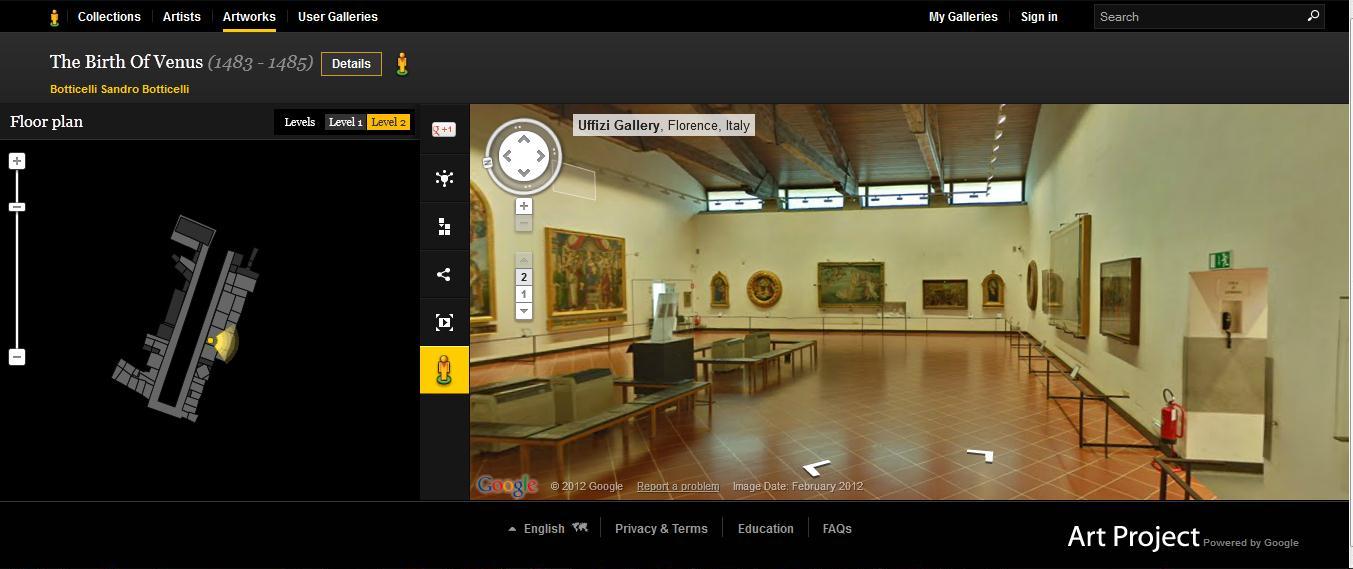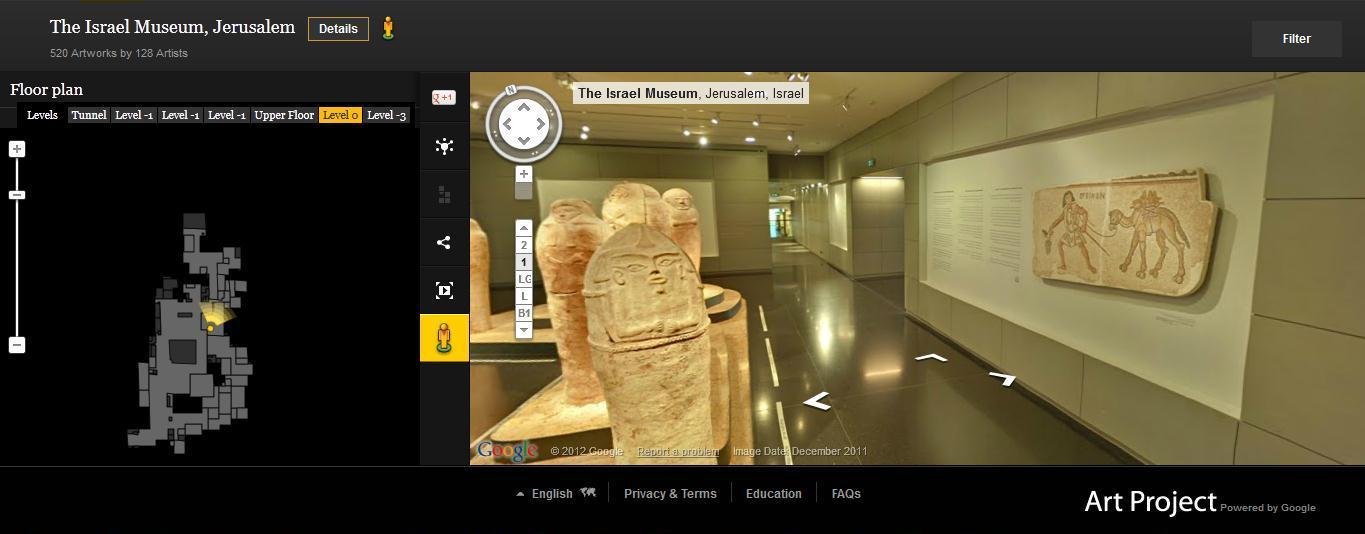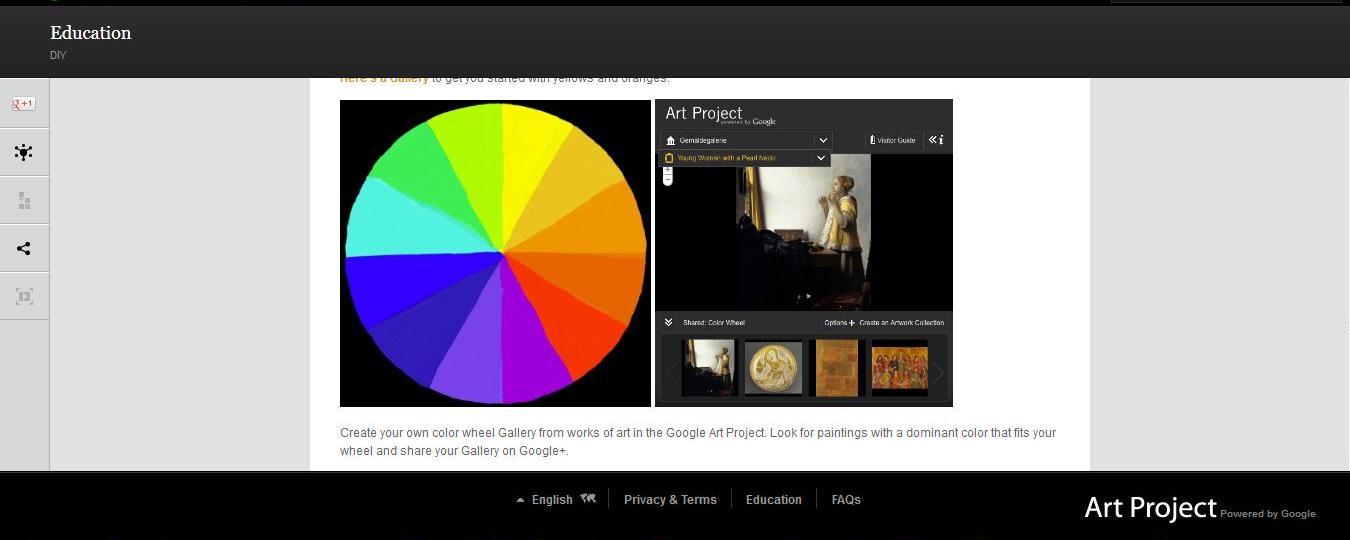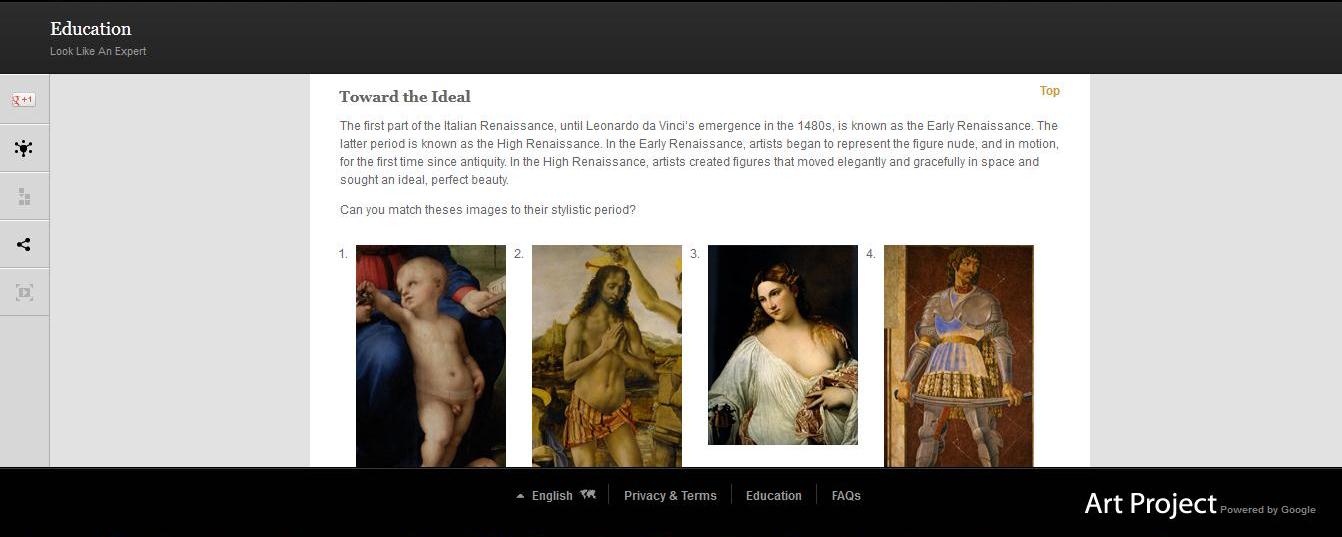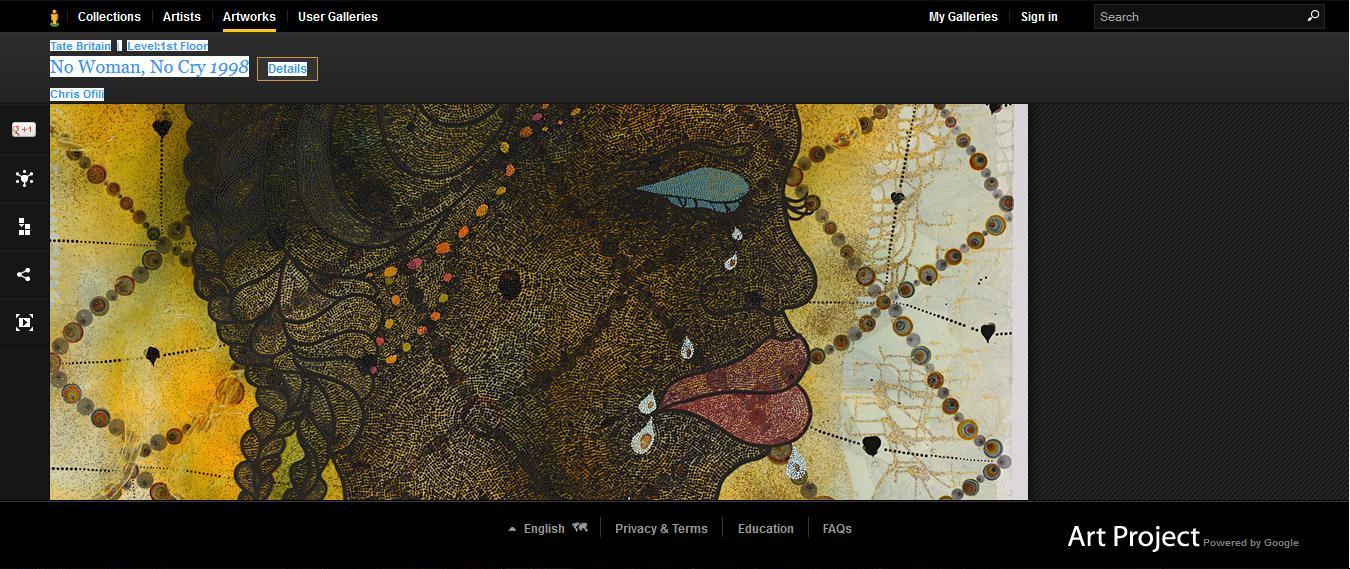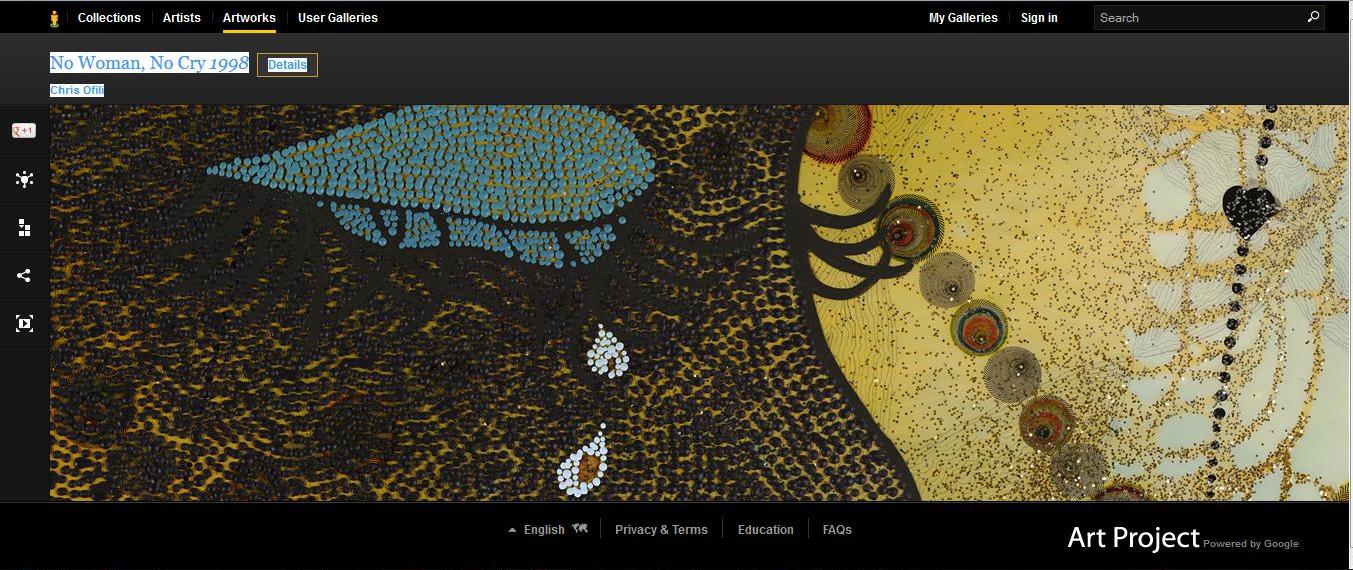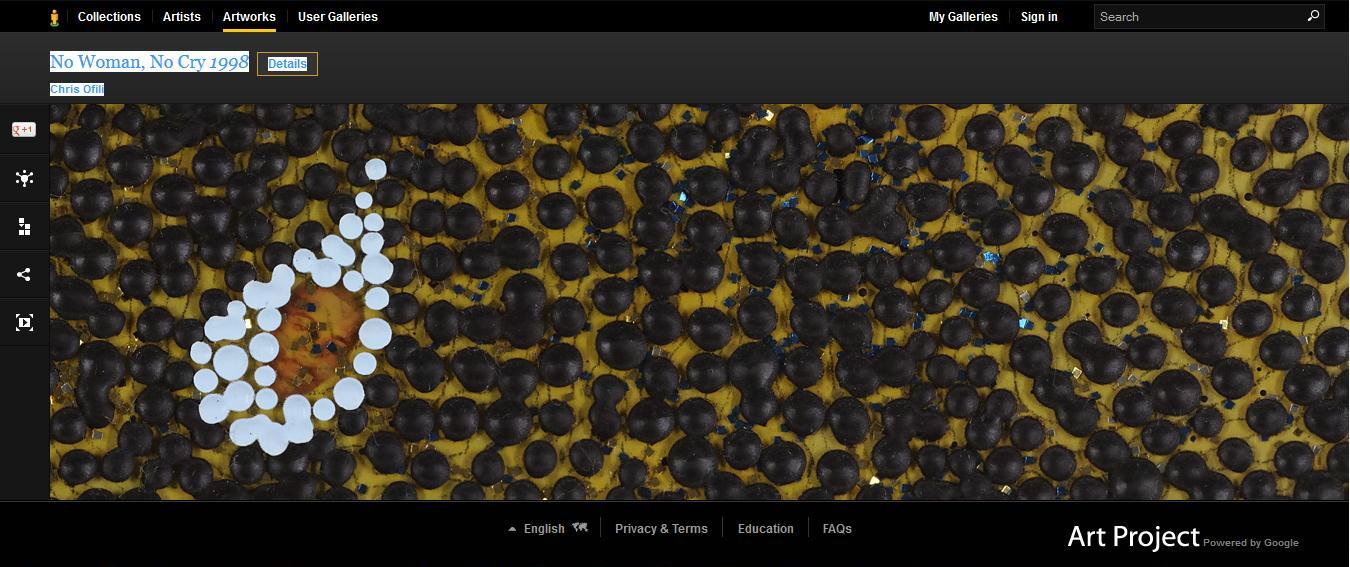Jessica and Danielle’s feet at Artpace San Antonio
Each year the Texas Art Education Association (TAEA) holds an annual conference where art educators from elementary to higher ed to museums gather to learn about new trends in curriculum, research, technology and more. This year, the TAEA conference was held in San Antonio and my colleague Danielle Schulz and I attended and presented. Here are some highlights from the sessions we enjoyed during our 2014 TAEA experience.
Supported Interpretation at the Heart of San Antonio
Working in the Center for Creative Connections, the DMA’s interactive educational space, it can sometimes be difficult to find relevant professional development opportunities. Out of all the sessions at TAEA, I was most excited about this one, led by Alicia Viera, Director of Cultural Programs at Texas A&M University at San Antonio. Ms. Viera runs the Educational & Cultural Arts Center associated with TAMU San Antonio, which is an exhibition space located in the heart of the downtown San Antonio arts district. Her session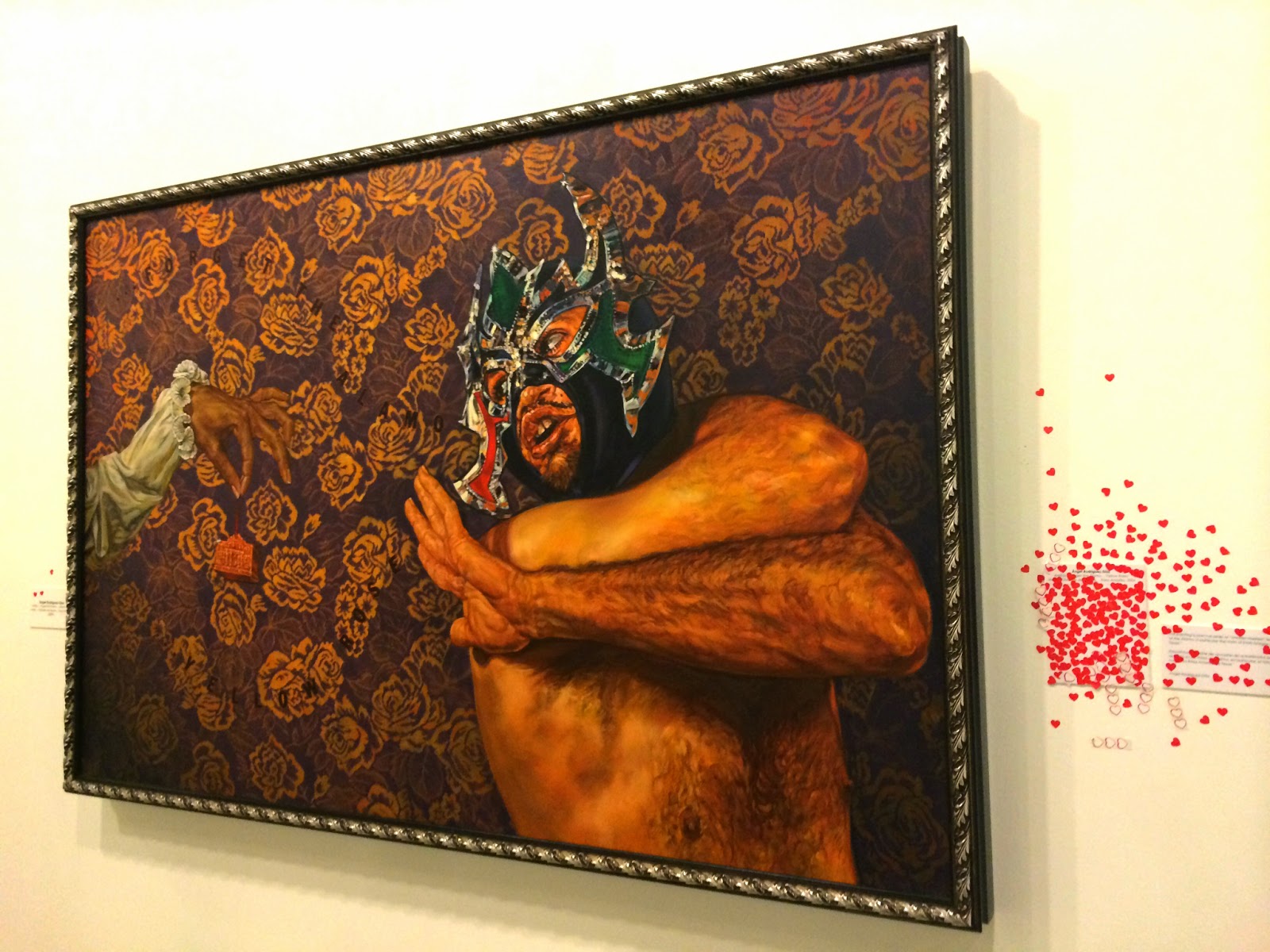 recounted a recent exhibition she developed with a team of artists and professors using the Supported Interpretation model. This model is intriguing because it is similar to the way we develop content for the Center for Creative Connections, including: moving away from didactic resources and more towards an active learning style; approaching labels and text with a diverse audience in mind; displaying visitor contributions/feedback in an exhibition; and using evaluation to inform the way we grow and change. An interesting aspect of the Supported Interpretation model which has not been fully realized in the Center for Creative Connections is the production of an exhibition with a team made up of Curatorial, Education, and Installation staff, along with representatives of the Museum audience. As much as possible, this is something we strive for, but it can be difficult to fully involve all parties. Ms. Viera’s presentation sparked my interest and I will continue to keep a watchful eye out for the work she is doing at the Educational & Cultural Arts Center.
recounted a recent exhibition she developed with a team of artists and professors using the Supported Interpretation model. This model is intriguing because it is similar to the way we develop content for the Center for Creative Connections, including: moving away from didactic resources and more towards an active learning style; approaching labels and text with a diverse audience in mind; displaying visitor contributions/feedback in an exhibition; and using evaluation to inform the way we grow and change. An interesting aspect of the Supported Interpretation model which has not been fully realized in the Center for Creative Connections is the production of an exhibition with a team made up of Curatorial, Education, and Installation staff, along with representatives of the Museum audience. As much as possible, this is something we strive for, but it can be difficult to fully involve all parties. Ms. Viera’s presentation sparked my interest and I will continue to keep a watchful eye out for the work she is doing at the Educational & Cultural Arts Center.
For Teens, by Teens: Expanding Museum Communities
Connecting with teen audiences through programs and activities is a rapidly growing focus of many museums. In this session, educators from Artpace San Antonio and The Contemporary Austin shared their practice and insight into working with Teen Councils at their respective institutions. A shared goal of these museums was to make teens feel welcome and comfortable visiting their art institutions and attending events. Taylor Browning, Assistant Curator of Education, Teen & University Programs at Artpace, asserted that enlisting teens into designing teen-focused programs and events at their locations was a key aspect of achieving this goal. An interesting conversation covered during this presentation was the importance of flexibility in communication, in both low and high tech ways. WIGGIO, a free online communication tool for groups, was utilized by both institutions because it allows teens to choose their method of contact–via email or text message–which removes a hurdle often encountered by staff working with this group. A more grassroots method of communication was also highlighted: the paper flyer. Both Artpace and The Contemporary Austin promote teen-focused activities and events through event flyers posted in high school hallways and community centers, and they celebrated the cost-effective nature and success of this low-tech promotion.
This presentation supported the current work the DMA is doing with teen audiences, and more importantly, it sparked some fruitful ideas for how we can grow and develop our current teen-focused programs. We are currently working with our own Teen Council to design a teen-focused Late Night event, and have students from our Skyline and Booker T. Washington partnerships using the Museum and it’s collection as an extended classroom. It’s exciting to think of ways that we can extend these collaborations into making the Museum a more welcoming place for teens!
Out of Sight
Currently at the DMA we offer a handful of Access programs for visitors with special needs, and we are always looking to expand the breadth of our events and activities and increase their impact on visitors of all ages and abilities. In celebration of the national Art Beyond Sight Awareness month, the Museum has annually hosted a variety of hands-on activities, gallery discussions, art-making experiences and artist demonstrations that focus on ways to explore and experience art using senses other than vision.
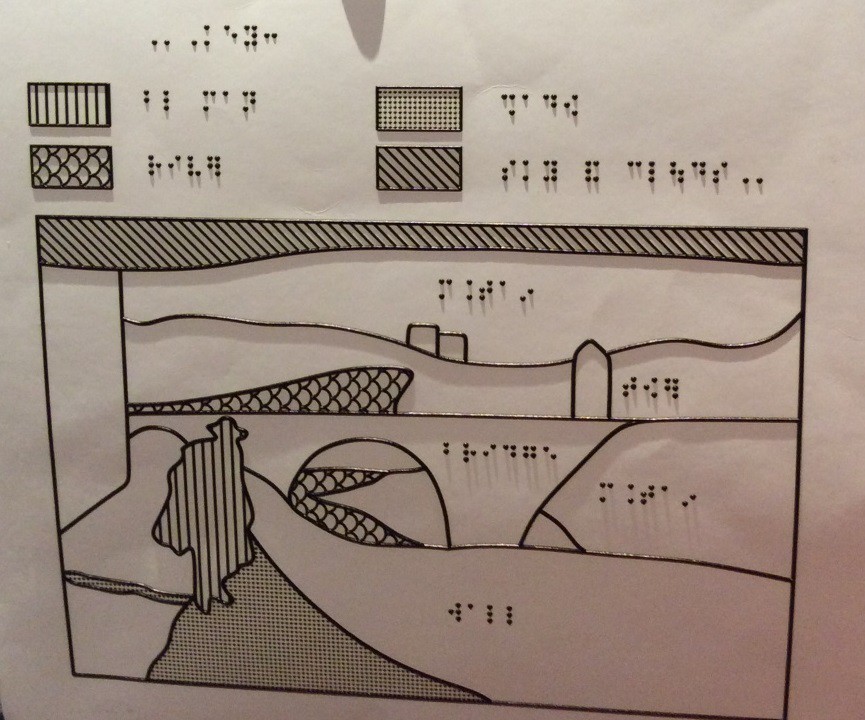 The Out of Sight session at TAEA was very beneficial because it described resources and tools used by the Meadows Museum and the Ann Richards Middle School in their art programs for visitors with low or no vision. One of the most interesting resources covered were tactile graphics–representations of images that are adapted, using braille and texture palettes, for the sense of touch. It was easy to visualize how tactile graphics could seamlessly be put into practice in the Center for Creative Connections and other educational programs at the DMA. More and more as a department we are exploring the concepts of Universal Design for Learning, and investigating how to create activities and interactives that are accessible to diverse visitors with a range of abilities and learning styles. Carmen Smith, Director of Education at the Meadows Museum and co-presenter of this session, often reiterated that resources like tactile graphics and verbal descriptions of works of art are not just helpful for visitors with low or no vision, but that sighted visitors find these resources to be beneficial as well. Many of the tactile graphics used by the Meadows Museum were created by Visual Aid Volunteers, or more simply by using glue or puff paint to outline details of a printed image. Another intriguing resource mentioned was a machine called a PIAF (Pictures In A Flash) which is a great, albeit expensive, tool to create detailed tactile graphics. Watch this video to see how it works.
The Out of Sight session at TAEA was very beneficial because it described resources and tools used by the Meadows Museum and the Ann Richards Middle School in their art programs for visitors with low or no vision. One of the most interesting resources covered were tactile graphics–representations of images that are adapted, using braille and texture palettes, for the sense of touch. It was easy to visualize how tactile graphics could seamlessly be put into practice in the Center for Creative Connections and other educational programs at the DMA. More and more as a department we are exploring the concepts of Universal Design for Learning, and investigating how to create activities and interactives that are accessible to diverse visitors with a range of abilities and learning styles. Carmen Smith, Director of Education at the Meadows Museum and co-presenter of this session, often reiterated that resources like tactile graphics and verbal descriptions of works of art are not just helpful for visitors with low or no vision, but that sighted visitors find these resources to be beneficial as well. Many of the tactile graphics used by the Meadows Museum were created by Visual Aid Volunteers, or more simply by using glue or puff paint to outline details of a printed image. Another intriguing resource mentioned was a machine called a PIAF (Pictures In A Flash) which is a great, albeit expensive, tool to create detailed tactile graphics. Watch this video to see how it works.
Developing an Eye for Design
Though the work Danielle and I do at the DMA is quite different, our passion for photography and teaching often brings us together to collaborate on presentations and workshops for many different audiences. This year at TAEA we presented on several low and high tech photography related activities and projects that teachers could incorporate into their classrooms. These lessons were based on a photography summer camp we co-taught last summer at the Museum. During our session we covered the variety of themes and projects we taught to our summer camp kids, explaining their significance to the field of photography and to design instruction. Additionally, we incorporated two art-making components into our presentation so participants had some hands-on learning opportunities. For our low tech project, attendees learned how to build their own camera obscura using simple found materials. For the high tech portion, participants experimented with the photography app VSCOcam, to enhance their digital photographs. View our full presentation here.
The annual TAEA conference is a great way to hear about the work being accomplished by art educators across Texas, as well as share with the field the DMA’s great education programs. We’re taking in all the program ideas and resources we gathered, seeing how they can best be utilized, and already looking forward to next year’s conference.
Jessica Fuentes
C3 Gallery Coordinator
Danielle Schulz
Teaching Specialist